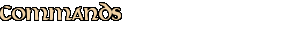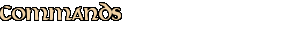| Command |
Description |
| !commands |
Show in-game all server commands. |
| !bless |
Command to buy 5 blessings, where each blessing will give the protection of 8% loss of experience on death. The value up to level 120 is 50k and above level 2020 it is 1kk. Above level 120 and below level 2020 the value is defined by the formula: 500 x (level - 20). |
| !aol |
You buy an amulet of loss (AOL) for 10.000 gold coins. |
| !save |
You save your character. |
| !online |
Shows a list of players online. |
| !serverinfo |
Shows server exp, skill, magic and loot rates. |
| !frags or !kills |
Shows the character's active frags. |
| !spells |
Shows the spells available for the character's level. |
| !rate |
Shows the character's detailed EXP. |
| !addon |
Command to use the addon doll, you need a parameter with the name of the addon, for example: !addon citizen |
| !backpack or !bp |
Buy a backpack for 1.000 gold coins. |
| !money |
Command to check the character's amount of money. |
| !report |
Command to report a bug or something abnormal, you must be in the position where the problem is and you must inform the details in the message parameter, for example: !report message ... |
| !shop |
After making a purchase on the webshop through the site, you must use this command to receive your product. |
| !offer |
Offline trade system command, for more information, visit the system page. |
| !autoloot |
Autoloot system command (automatically pick up items you add to the system list). Type the command to know the available parameters. |
| !cave |
Exclusive cave system command. The TIME parameter shows the time remaining for cave access if you have an exclusive cave, and the STATS parameter to show the status of all exclusive caves. |
| !task |
Command to show the list of tasks and current kills. |
| !freeholyvip |
With this command your character gains 5 days of holy vip. It can only be used once. |
| !holyrewards or !holychest |
Command to show the list of rewards the player can earn by using a holy key on the holy teasure chest. |
| !news or !lastnews |
Command to see what's new from the server. |
| !rank |
Command to show the rank of players, accepting as parameters: level, magic, bank, fist, club, sword, axe, distance, shielding, fishing, frags |
| !rules |
Command to show the rules of the game. |
| !wand |
Command to change the element of vip wands, it is necessary to carry an elemental token. The parameters for the exchange are: holy, fire, death, poison, energy, earth, ice. |
| !trainer |
Command to activate/deactivate sending the player to the trainers if he is sent to the temple and stays still for 300 seconds. |
| !potion |
Command to show the time remaining of the experience potion active on your character. |
| !oldnews |
Command to show old server news. |
| !holybless |
Command acquired in the holy bless quest to buy 8 blessings, where each blessing will give the protection of 8% loss of experience on death. The value is defined by the formula: 5000 x (level - 20). |
| !dodge |
Show dodge level in character. |
| !critical |
Show critical level in character. |
| !reflect |
Show reflect level in character. |
| !hunted |
Hunted system command, for more information, visit the system page. |
| !mining |
Show mining level in character. |
| !prey |
Prey system command, use the command and follow the instructions. |
| !war |
Commands to show options about war mode. |
| !cast |
Command that shows information about the cast system. |
| !changemw |
Command to change the magic wall sprite. |
| !skill |
Command to add a selected skill with a hand puppets. |
| !tpss |
Command to be teleported to the temple on server save. |